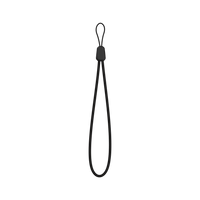SIMPLIFIED HOME SCREEN
We’ve simplified the Home screen of Karoo. Start recording a ride by pressing the yellow Play button, or access all your apps by swiping up from the bottom of the screen. You can uninstall any non-Hammerhead apps directly from this screen now, simply hold down on the app you want to remove.

NEW DRAWER AND TAB SYSTEM
Your full list of Turn-By-Turn Directions, your full Lap History, and your most recent Phone Notification are now available at any time in-ride, and they’re largely hardware-button controllable.

- To open the Drawer: swipe up from the bottom of the screen, or press the bottom two buttons together. It will open to whichever Tab you last viewed.
- Note: Opening the drawer with hardware buttons is only available on Karoo 2.
- Note: This means that turning the screen off must be done with Quick Actions or Battery Save mode when in-ride.
- To full-screen the Drawer: while the Drawer is open, use the same swipe or button combination to expand it to full-screen.
- For TBT: full-screen view shows your full route cuesheet.
- For Phone Notifications: full-screen view shows the entire notification message.
- For Lap History: full-screen view lets you toggle which data you want to see about each lap
- You can mute and unmute automatic alerts for any of these Tabs by tapping their Tab icon at the top of the screen in full-screen view.
- To change Tabs in the Drawer: Tap or swipe between tabs, or use the Left/Right hardware buttons when viewing the full-screen Drawer.
- To close the Drawer: either swipe it down or press the Back hardware button.
UPCOMING ELEVATION WHILE REROUTING
You’ll always be able to see what climbs and descents lie ahead now, even if you deviate from your original route, with the Upcoming Elevation graphical data field.

ANT+ SMART LIGHT SUPPORT
Karoo can now turn on your ANT+ smart lights when you start to ride and turn them off when you finish. You can configure which of your lights’ supported modes is preferred for each light in its sensor details.

MORE MAP PAGE LAYOUTS
You can now add up to 4 data fields under the map if you choose, instead of above it. All existing map page layouts are still supported.

MIXED METRIC AND IMPERIAL MEASUREMENTS
You can now mix imperial units with metric units depending on your preference. Go to Settings > Units on Dashboard or Settings > Measurements on Karoo to configure your unit preferences.

IMPROVED SENSOR CONNECTIVITY
We’ve improved Karoo’s ability to reconnect to sensors that disconnect mid-ride. We’ve done this by excluding sensors that weren’t connected at the beginning of the ride. If your Karoo still won’t connect to the right sensors after resuming from a pause, you can go to sensors and make Karoo search for the right sensors.
4IIII VIIIIVA SUPPORT
Karoo now supports the 4iiii’s Viiiiva HR strap as an ANT+ bridge.
[KAROO 2 ONLY] FACTORY RESET CHANGES
We’ve changed Factory Reset to force Karoo 2 to forget any paired smartphone. You will now have to repair your phone to Karoo 2 after a Factory Reset, which requires “forgetting” Karoo 2 from your phone first.
Bug Fixes:
- We’ve fixed a couple issues that prevented the Sensors List from correctly allowing BLE sensors to be prioritized.
- We’ve fixed an issue that prevented Karoo from correctly controlling FE-C trainer resistance.
- We’ve fixed an issue that allowed the trace of a previous ride to still be shown on the map during a new ride.
- We’ve fixed an issue that could lead to Karoo drawing an incorrect straight line on top of the Historic Elevation graphical data field.
- We’ve fixed an issue where turn-by-turn cues could be consistently early or delayed on certain routes.
- We’ve fixed an issue that prevented calibrating Karoo’s elevation to negative values (below sea level).
- We’ve fixed an issue that could cause the Ride Summary to crash if attempting to view certain rides.
- We’ve fixed an issue that could prevent workouts from showing up in Karoo’s Workouts list despite having synced properly with TrainingPeaks.
- We’ve fixed an issue that prevented the Upcoming Elevation graphical data field from displaying a preview when editing a Profile.
- We’ve reduced the likelihood of irregular “spikes” appearing on the map view of your route.
- We’ve improved the ability to tap on anything near the top of the screen. Previously, tapping here could make the Quick Settings “bounce” down onto the screen for a moment. This made it difficult to mute and unmute Radars, for instance.
- [Karoo 2 only] We’ve fixed an issue that caused Karoo 2 to search for a smartphone indefinitely, instead of switching off to preserve battery once it is unlikely to find a phone.
- [Karoo 2 only] We’ve fixed an issue that could lead an errant “Emergency” option to be added to the shutdown menu, making the shutdown menu unreadable.
Android Companion Application (1.6.0):
- Added more analytics to help our team better diagnose any connectivity issues between Companion App and Karoo 2.
Dashboard Software Build Version:
- Viewing a Live Tracking link no longer requires a Dashboard account.
- When syncing a route from Komoot, Dashboard now preserves any sections of the route that don’t “Follow Ways” on Komoot. Previously, these sections were liable to get overwritten and matched to nearby roads upon import. Note: for now, these sections will still be overwritten if the route is edited on Dashboard after import.
- We’ve removed certain green lines from the Dashboard map. These green lines were drawn from old data, and they didn’t affect the routing algorithm (which relies on current data), so they had become misleading.
- We’ve fixed an issue that caused the screen to go blank if the map were zoomed in too far on OCM view.
- For consistency with Karoo, we’ve changed "Activity" to “Ride” in the upload mode settings.