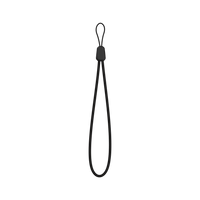Updated Maps and Navigation Data
We’ve updated our maps and navigation data, which also brings along a few other improvements (e.g. Guam and Svalbard were missing before). Update your maps on Karoo from the Offline Maps section of Settings. Note: Karoo must be connected to the internet for it to re-download all your offline map regions.
Bug Fixes:
- [KAROO 2 ONLY] If you use Karoo 2 without a phone paired, we’ve made some improvements that will improve your Karoo’s battery life.
- [KAROO 2 ONLY] We’ve fixed an issue that prevented Incoming Call notifications from dismissing automatically in certain situations.
- We’ve fixed a rare issue when following a route that could cause Karoo’s navigation to crash with a message that “Navigation had stopped.”
- We’ve fixed an issue that allowed Auto-Lap by Distance to be set to 0, causing Karoo to mark laps constantly.
- We’ve fixed two different issues that allowed Karoo to set certain Settings back to factory defaults when signing into your Hammerhead Account.
- We’ve made an improvement to rerouting when following routes in reverse.
- We’ve made another improvement to how Karoo decides to join a route, reducing the likelihood that your path loops over the original route.
- We’ve changed the route line to yellow on Dashboard and in route thumbnails, to better match the in-ride experience.
- We’ve fixed an issue that prevented sharing routes while not logged into your Hammerhead account.
- We’ve fixed an issue that prevented opening certain rides on Dashboard.