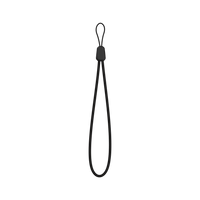Improved Route Reverse Feature
You can now follow any of your routes in reverse, without the internet. When selecting your route from the routes list on your Karoo, choose “Follow in reverse.”
Added Pins in Cue Sheet
Any Pins along your route will now appear in your Cue sheet, making it easy to see how far you are from a rest stop, feed zone, road hazard, or anything else you want to add as a Pin.
- Add Pins to any route on Dashboard, or bookmark them as Global so they appear on any route.
- Karoo will alert you in the same way it alerts you for turns. Pins must be along your route line for you to be notified (you’ll see a notification icon on the pin when it’s close enough).
New Lap Drawer Data Customization
You can now select the data you want to see by default in your Lap drawer, and you can do it per-profile. This allows you to see the data you care about each time you mark a Lap, without having to swipe up and change it in-ride. See more info on our Knowledge Base here.
Bug Fixes:
- We fixed an issue that prevented routes from being imported from Google.
- We fixed an issue that caused offline maps to restart their download from the beginning (instead of resuming from part-way) if the download was interrupted.
- We fixed two different issues with profile-based sensors that could cause sensors to be improperly disabled.
- We’ve fixed an issue that could cause the chevrons on the route line to be red even when you’re on-route.
- We fixed an issue with profile-based settings that could prevent your choices from being saved if you didn’t return to the profile list after changing settings.
Dashboard Software:
- Introducing the ability to edit Komoot routes on the Dashboard that includes "Ignore Paths.”
- We’ve updated the way your Rides appear on Dashboard. Now, the line of the ride includes the start/end icons and is black to differentiate it from routes in red.