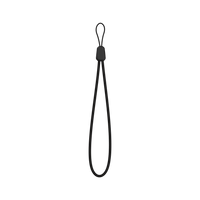Introducing Chevrons on Every Route Line
Now you‘ll see yellow chevrons when you’re on your route, red chevrons when you’re off-route, and purple chevrons when navigating to a Pin.
Improved Climb Detection
We’ve improved the accuracy of detecting the beginning and end points of climbs. This improvement will be most pronounced when following long routes, and the further along the route the climb is.
Added Options for Combined Speed/Cadence Sensors
We’ve introduced the ability to select the data you want your combined speed/cadence sensor to provide (speed, cadence, or both). This is particularly useful if you only want your combined speed/cadence sensor to provide cadence on outdoor rides. Go to the sensor’s Details page on Karoo to configure this setting for each of your combined speed/cadence sensors.
Simplified Sensors List
We’ve simplified the Sensors List by removing the ANT+ and BT Toggles. These radios are now on by default, and they will turn off when you don’t need them (based on which connected devices you have paired and enabled) to save battery.
Updated Pin Design
We’ve updated the design of Pins to differentiate Global Pins from Route and Ride-only Pins.
New Expandable Turn Cues
We’ve made turn cues expandable, so you can see longer road names. Tap a turn cue to expand it.
Improved Route List and Route Detail Page
On the route list and route detail page, we’ve added a tag to the route you’re currently following so that it’s easier to identify if you need to make changes to your route while you‘re out on your ride.
Updated Route Preview Map
We’ve updated the width of the map in Route Preview on Karoo so that Distance and Ascent are easier to see.
Bug Fixes:
- [KAROO 2 ONLY] We’ve fixed two issues with phone pairing and connectivity on Karoo 2:
- The first issue prevented Karoo from displaying a pairing code on-screen even when the phone is asking for you to enter one.
- The second issue was that Karoo would not reconnect to iPhones automatically after becoming disconnected during a rest stop or other long break.
- We’ve found and fixed a bug that could cause Karoo to get stuck in a state of increased battery drain on some rides.
- We’ve fixed a bug that affected Xert users, and displayed messages that something stopped working on Karoo.
- We’ved fixed an issue that prevented Nearby Map Regions from being shown during first-time setup if your Karoo didn’t have a GPS signal.
- [KAROO 1 ONLY] We’ve fixed a bug that prevented users from renaming routes on Karoo 1.
Dashboard Software:
- We’ve added lap markers to the Dashboard Ride Review page to indicate where along your route you marked each lap in your rides.